The coronavirus pandemic has changed daily life for millions of people in the U.S. Social distancing guidelines from the Centers for Disease Control (CDC) and the White House COVID-19 Task Force, combined with state and local shelter-in-place advisories – some of which are mandatory and enforceable – mean public offices, storefronts, and points of sale for nonessential businesses are closed. Unfortunately, as most of us know from reading the news online or watching TV coverage, this leaves millions unemployed.
Those of us fortunate enough to remain employed in both essential and nonessential industries now work from home – and some find the transition easier than others.
What began as a fifteen-day period to attempt to flatten the curve has been extended another thirty days. Those who began working at home two weeks ago with the thought “No big deal, two weeks, then back to work – I got this” now have to adjust to the prospect of a full month in the home office.
Which may be the kitchen table, the living room couch, or the back porch. It may be the one spot in the house with the best wifi signal. Whatever the case and wherever in your home you work from, it’s time to figure out how you’re going to make it work until April 30th.
At least.
Because that date comes with a huge disclaimer: the medical experts on the White House COVID-19 Task Force will review the latest data at the end of the month and make evidence-based recommendations to the Task Force about the best possible course of action.
That may mean lifting the advisories for some areas, and it may not. There’s no way to know until we get there.
In the meantime, we have some tips to help you make it through the next month at the home office.
Organization, Consistency, and Flexibility
Those three words will get you through the next month – we promise.
Before we dive into our work-from-home advice, we need to offer two big-picture stress-management tips, since this is, by definition, a stressful time for everyone.
First, know that by staying home, following the social distancing guidelines, washing your hands, and reducing any unnecessary trips out into the world, you are doing your part. You don’t need to become Mr. or Ms. Online Public Health Advocate, a world-champion personal protective mask sewer, or anything like that: what you need to do is take care of yourself and your family. By doing that, you take care of everyone.
Of course, anything you can do within the guidelines – volunteer or advocacy-wise – will help. It bears repeating, though, that by staying home and following the guidelines, you save lives.
Second, focus on those things you can control and do your best to let go of those things you can’t. Stay home, wash your hands, don’t horde essentials, and reduce or eliminate unnecessary trips to the store. You can control all those things. So you should. Things you can’t control include, among others: how long this will last, the daily COVID-19 statistics, how quickly scientists develop vaccines or therapies, what your friends say on social media, what people say on TV, or whether or not your friends or neighbors follow all the rules.
In short, you can control your behavior, and the behavior of your family. Worrying about anything else – unless of course you’re an epidemiologist of healthcare worker – will not help, because you can’t take any concrete action to address that worry.
It may be difficult to do, but we’re right about this: if you can’t change it, you have to do your best to let it go.
Now, with that said, we’re ready to give you our best work-from-home tips.
Top Tips for Working from Home During COVID-19
- Make a schedule. This is crucial. It’s critical. It may be the most important thing you do. That, and sticking to the schedule once you make it. What your schedule looks like depends on a variety of factors, which are different for everyone. You may have kids at home, you may need to check on elderly parents, you may need to keep tabs on vulnerable or needy neighbors: whatever personal responsibilities you have, include them in your schedule. Here are three sub-tips related to making your schedule:
- If you have teenagers in the house doing virtual school, try to align your work schedule with their school schedule, so everyone is busy during the same blocks of time.
- With that in mind, here’s a general, boilerplate schedule concept: between breakfast and lunch, schedule two solid hour or hour and a half blocks of work/school time, with a break of ten to fifteen minutes between the two. Then take a real lunch and break – at least an hour or an hour and half, including a little movement and maybe a little nap. After lunch and before dinner, schedule two more solid hour or hour and a half blocks of work/school time – with at least one break between the two. Once you get to the end of the afternoon block, check in, check progress, and determine whether you (or your teen) has more work to do. If you don’t, then great: time to make some dinner. If you have more work to do, take a break, spend some time with the family, get some exercise, then catch up after dinner.
- Ignore everything we just said and scrap the traditional schedule: maybe regular work hours have never worked for you, and maybe regular school hours have never worked for your teen. This is your chance to set your ideal schedule and see if it really works. Try it: you may learn an entirely new way of doing things for yourself and your teen.
- Save your work. Do not believe, even for a nanosecond, that “All Changes Are Saved in Drive.” Whatever variation of that sentence you see at the top of your spreadsheet or word processing app, be skeptical. Maybe they are, maybe they aren’t. One way you can be sure you don’t lose your work is by backing up everything you do, yourself. Do it constantly. What you can do with your specific work product may vary with the sensitivity of the information you work with and your company’s privacy policies. Within your specific constraints, we advise you to make and save copies of your work throughout the day, at the end of the day, and at the end of the week. Few things in life are more frustrating than spending hours – or days – on a document or presentation and losing it because of a computer malfunction, freeze, or crash. To avoid that frustration – and the lost work product – take control of who saves what. Here are our sub-tips on this subject:
- Discs and drives. At the end of the day, save your work to a disc or external hard drive, if possible. This is the safest way to make sure you don’t lose work.
- Use the cloud. While not as foolproof as a disc or external hard drive, services like Dropbox are reliable, and close to one hundred percent reliable. For everyday work, these services should be fine – we recommend working directly in their folders on your hard drive, so they autosave to the cloud. But again, be skeptical, and if you can, double-protect yourself by backing up that work.
- One way you can protect work from personal computer crashes involving data loss, or a third party (such as a cloud host) mishandling your work, is by sending yourself, and trusted coworkers, copies of your work via email. That way – even if you have a data disaster – you can log in to your email and download your work to whatever device you’re working on.
- Respect your schedule. If you take the time to make a schedule, make the time for it to work. That means you should follow it as closely as possible. Otherwise, you’ll never know if it was a good schedule or a bad schedule. The first few days are key. If you plan to start working at 9:00 am, start working at 9:00 am – no excuses. If you plan to work from 9-10:30, take a break, then work from 10:45-12:00, do that, and exactly that. The same goes for everyone in your house. You respect your schedule, you respect their schedule, they respect their schedule, and they respect your schedule. Stick to it like glue: if it’s no good, you’ll know fairly quickly – and you can make the necessary adjustments.
You may have noticed we mentioned flexibility, above, then proceeded to advise you to stick to your schedule like glue. That’s true, and that’s okay. What we mean is that if things come up – you need to run to the store for food, your teenager has no clue how to do their math, the vacuum cleaner exploded – you should absolutely take care of them. Rearrange your schedule to accommodate the unexpected. Make up your lost time in the evening, during your next work block, or the next day. Complete the tasks you need to complete: when you complete them does not really matter.
What We Didn’t Say
Eat, move, and do fun things.
Those are as essential as work and homework. When you make your personal and family schedules, include time for all three of those things: eating, moving, and fun.
By eating, we mean, of course, eating healthy food on a regular schedule. You need breakfast. You need dinner. And if you work from home, you need to understand this sentence:
Failure to lunch can ruin your whole day.
Seriously.
Next is moving.
By move, what we really mean is exercise. Get it on the schedule and make it happen. Make your exercise a fixed part of your schedule – every bit as fixed as worktime and mealtime. If you’re not a regular exerciser, this is a great time to become one. And if you’re already a regular exerciser, make sure you keep it up. After two days without a workout, you probably get cranky and start looking at everyone sideways. Avoid getting to that place by sticking to your routine.
Now, if you’re not a regular exerciser, and don’t plan to become one, then you need to move.
Get away from your desk or workspace for at least five minutes every hour. Or, if you skip an hour, take twenty minutes every two hours. This will increase productivity and make you feel better – and all you have to do is get up and do something different. Go to the mailbox. Check the laundry. Take a walk in the yard. Go to the balcony and watch the world for five minutes: it will make a difference.
Finally, to the fun: you need to have fun during the day. Family fun, as in board games or quality time telling jokes, cooking, or goofing off. Outdoor fun, as in throwing the ball in the yard, gardening, or going on walks together. Entertainment fun, as in watching movies or listening to music together. You get the idea: every family has their thing. Make sure you and your family remember what that is, and take this time to make it happen.
This is Not Permanent
It’s important for everyone to remember that this will pass. The leading scientists from the CDC tell us we will not be on COVID-19 lockdown forever. It may take more than thirty days to get our national outbreak under control, but rest assured: our best and brightest are working on effective treatments and a vaccine. If history is our teacher, we can expect both – but not today. Today, we have to be patient.
Today, all of us need to understand this one thing:
The sooner we take the guidelines seriously and follow them to the letter, the sooner we can put COVID-19 behind us.
Community Support
If you or a parent you know is struggling, Evolve offers free virtual support groups for parents of teens seeking practical guidance and emotional support. Choose from our parent support groups on Tuesdays at 7pm PST or Thursdays 10am PST.